As an Apple developer, I’m given access to the betas – such as this chance to try out the new iOS 8 and share with you the features that will be changing in the upgrade. Get ready – the look and feel is the same, but we’re going to see some seriously expanded functionality! Here are some iOS 8 Tips and Tricks to help you along the way.
P.S. Have a question? Ask it in the comments!
What’s to Love!
- Emphasis on speedy, efficient use of your phone’s messaging app
- More shortcuts
- Built-in photo editing
- Developers gain freedom to free your phone
Who Cares?
- Another stock app I won’t use
- Keyboard is annoying me – possibly will be fixed?
- Folders still have pages – I’ll never remember I have an app that’s hidden on page two!
Contacts app shortcuts in recent apps page
Now when you double-click your home button, not only will you see a list of recent apps, you’ll have a list of recent contacts. Combined with my “favorites” list, I personally can see my use of the actual Phone app decreasing. I will note that the “favorites” are listed backward… probably because they scroll in from the left – but that wasn’t immediately obvious to me.

Messages
I’m a Millennial – I love my Messages app. Or maybe I should say: I’m an introvert – I love my Messages app. Whatever the reason, I like sharing over text and the new features allow text-lovers everywhere to more easily share what’s happening around them right now.
Sharing photos or videos
Tired of clicking the camera icon then the “from library” pop-up? Me too. Now we can choose from recently taken photos. AWESOME.
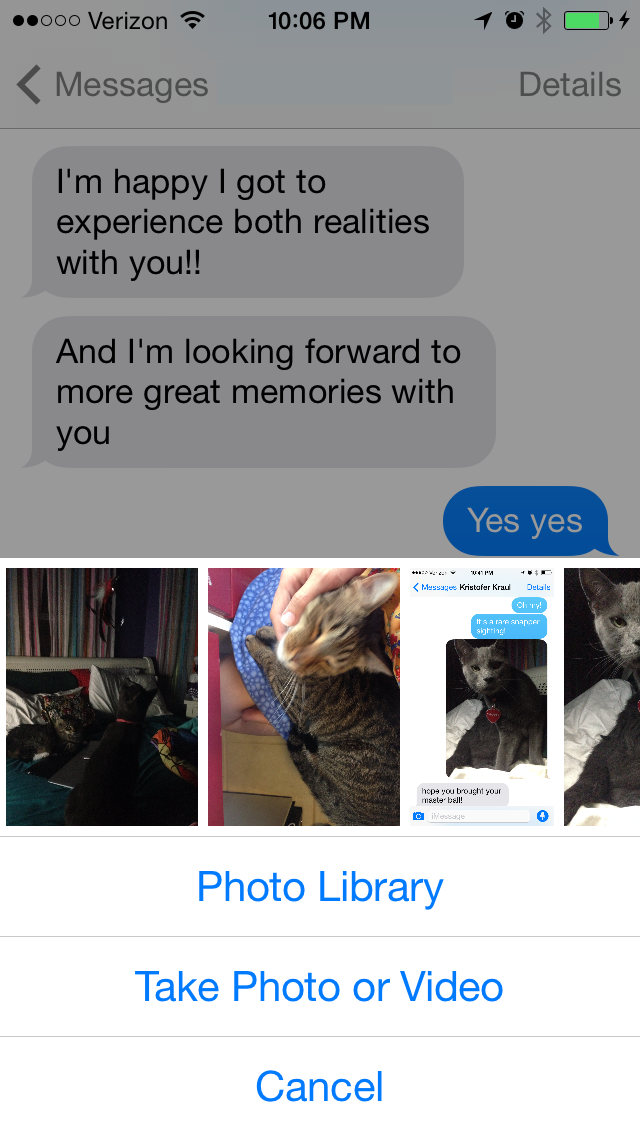
Capturing photos and videos on the fly
Want to take a new photo or video? Just hold down the camera icon and snap a photo or make a recording. Beware: these are then sent to the recipient automatically! There is no do-over!
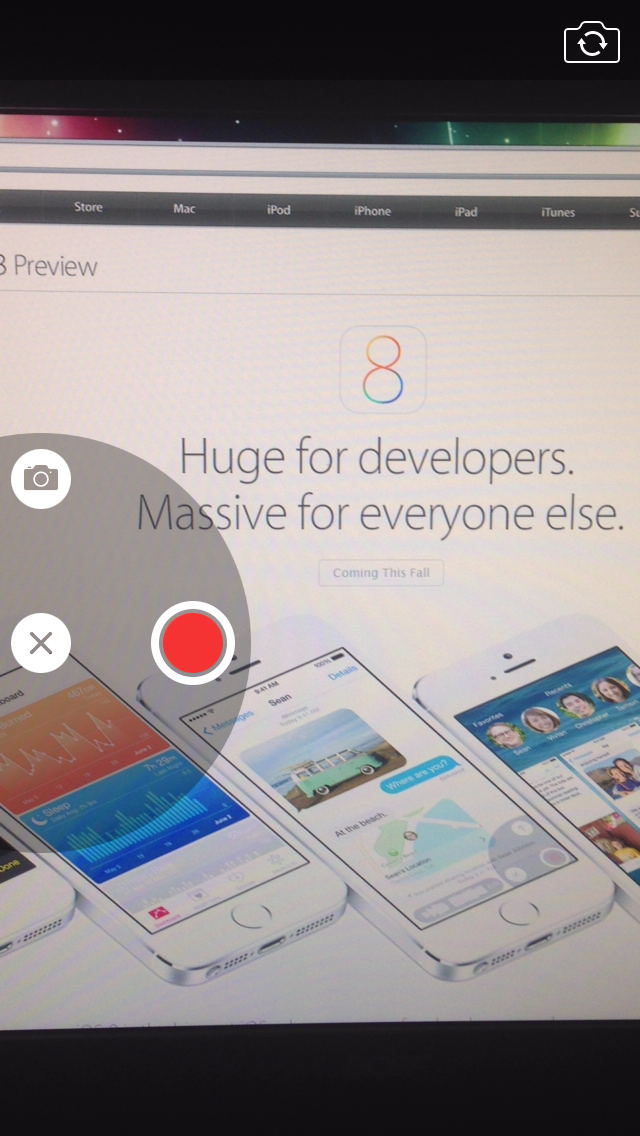
Recording audio
Want to send a more personalized message? Before you start typing, the “Send” button is a mic – hold that to record audio. Again, upon completion this is sent to the recipient automatically!
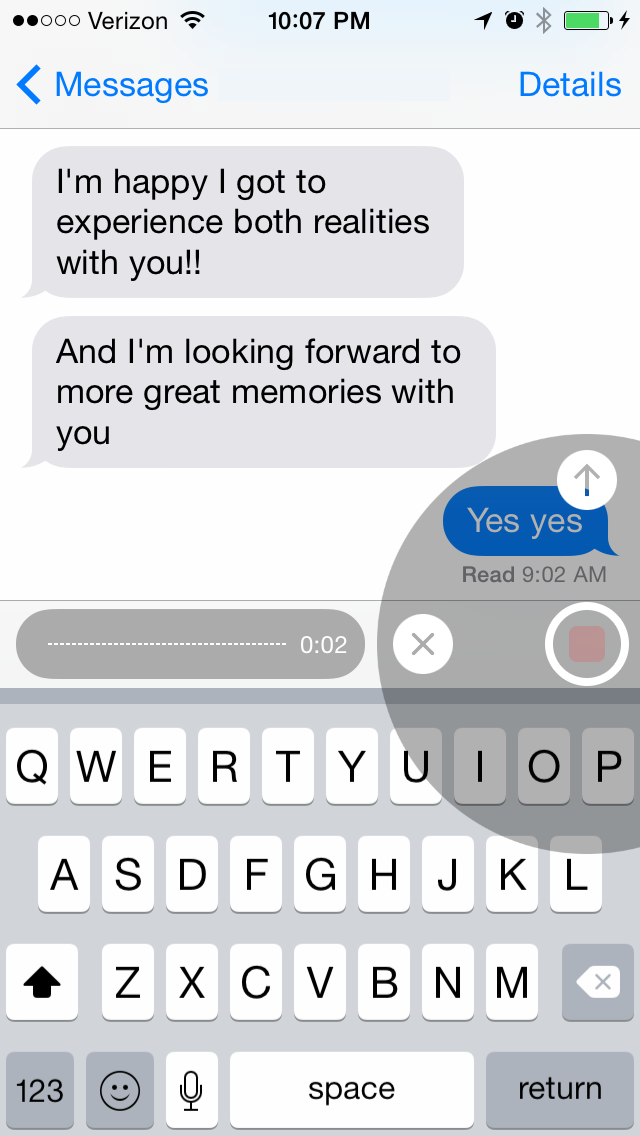
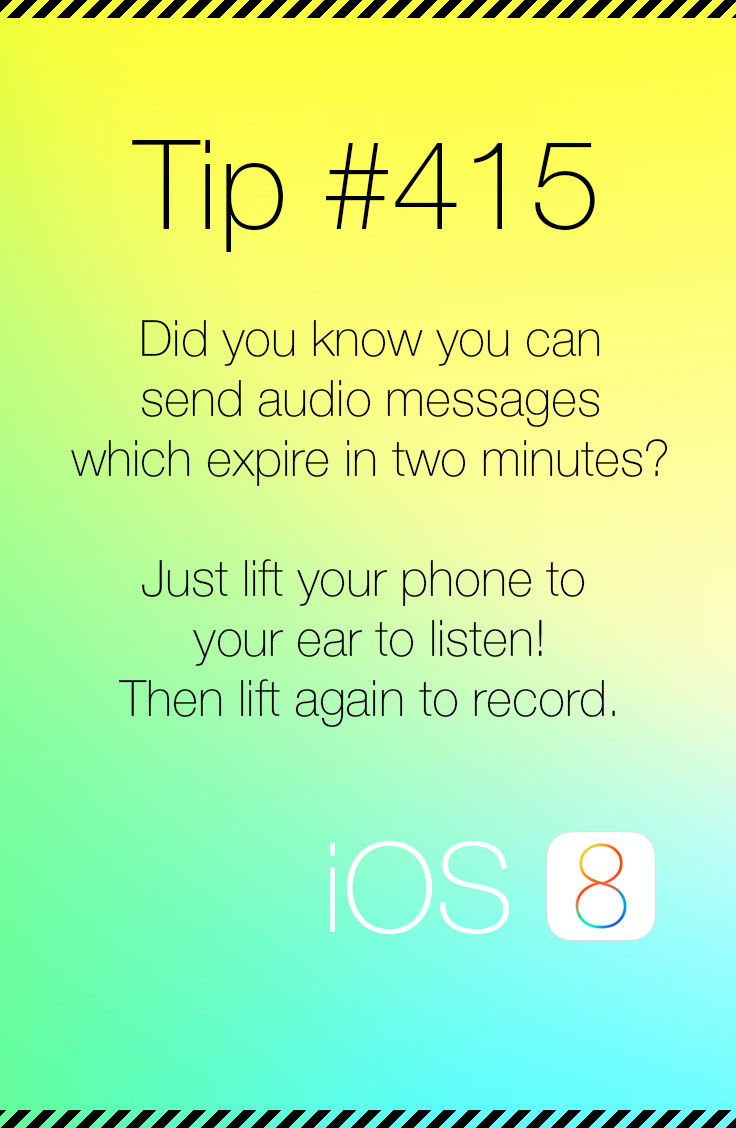
Learning keyboard
Apple is giving us a keyboard that “learns” what we say most often, and provides predictions so we don’t need to type out the whole word!
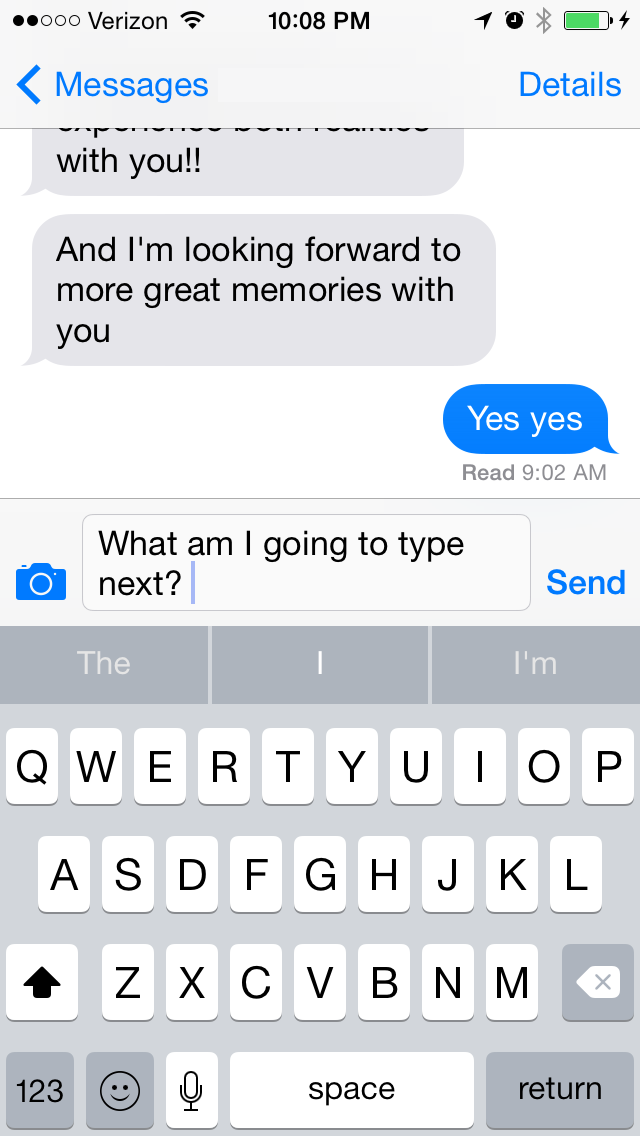
Honestly, my suggestions a week in are pretty much useless, not to mention I keep opening and closing that suggestions bar accidentally – leading to missing words in my messages. Hopefully this will be tweaked in upcoming software revisions?
A focus on photography
Photo editing in-app
Watch out VSCOcam, Apple is integrating more powerful photo editing features straight into their Photo app. Brighten, rotate, or add filters to your images on the fly!
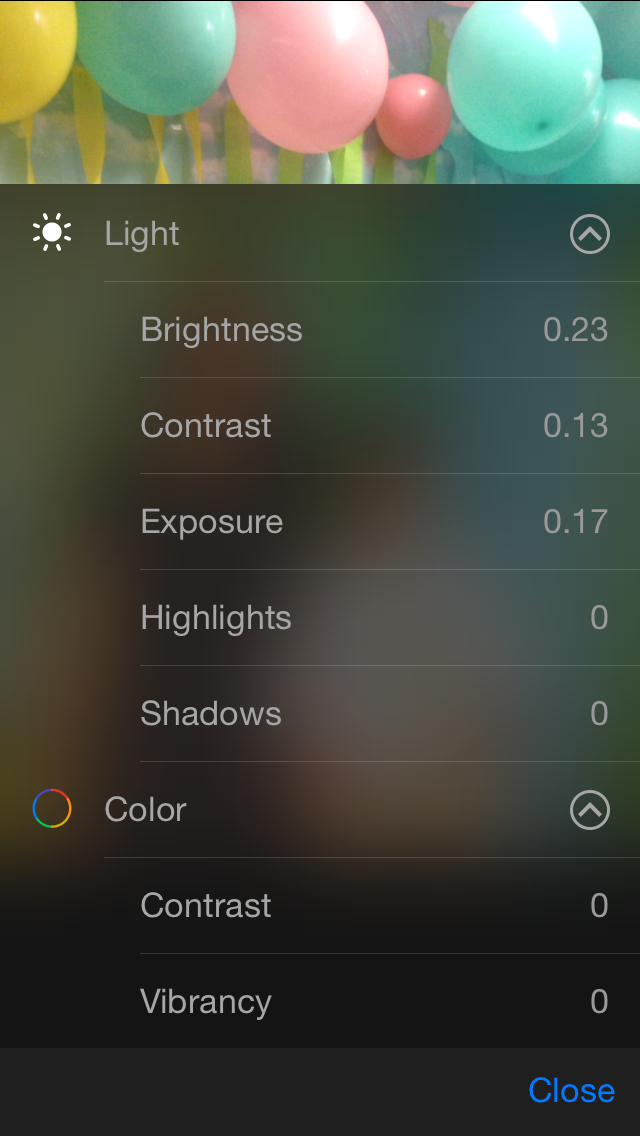

Photo syncing improved + search
iCloud photos sync across all devices, with a beautiful new search feature that helps you find what you’re looking for! (Combine that with the increase from 5 GB to 20 GB of free iCloud space and we’re in business!)
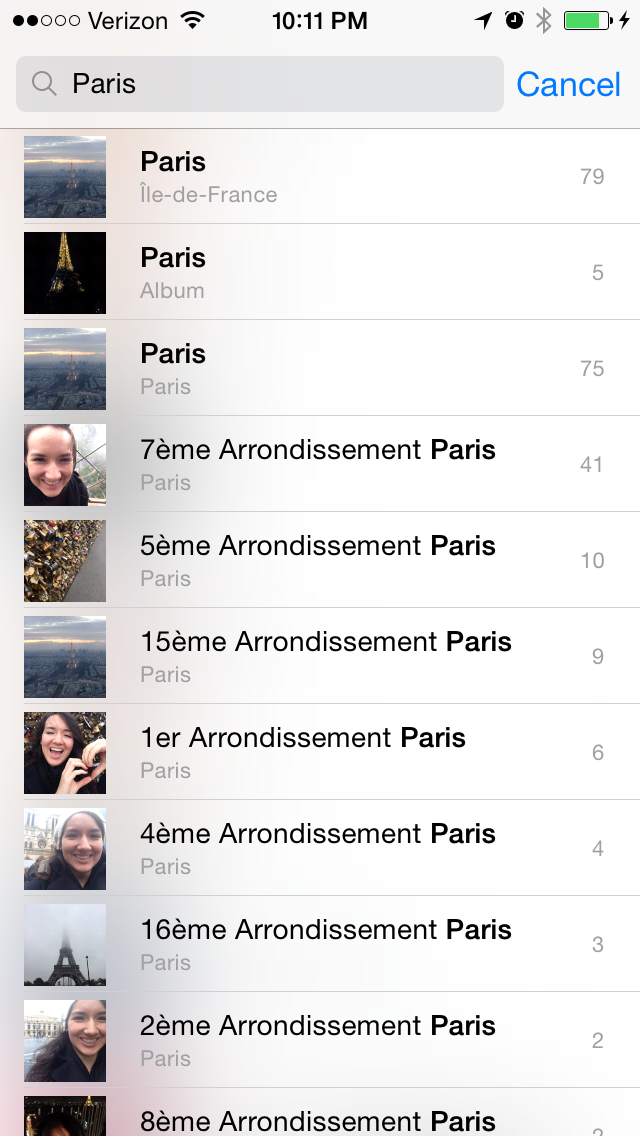
Camera mode: time lapse
Use your camera in a whole new manner: time lapse. Capture stunning events in a way that neither photo nor video can do justice. Be more artistic, with as little equipment as your phone. In intervals of 3s or 10s, grab a series of photos to share.
App store options expanded
If you’re an app store browser, get excited – there’s a browse option now. And infinite scroll – no more clicking that tedious “next” button, amirite? (Actually, I’m just playing, but I can see the convenience factor anyway.)
Family sharing options
Families are protected now! You can now share purchases across devices within your family – up to six user accounts. Just connect them to one main account and card, and you’re set! Don’t worry about kids making purchases – approval notifications are send straight to your phone.
New stock app: “Health”
Just another app we can’t delete, eh? But hey, it’s kind of cool! Emergency responders can now get information about you via your phone, if you fill out the information in this app: medical conditions, allergies, emergency contacts, etc. What might this say about the new features we’ll see in the next iPhone? With the health push, I’m sure the expectation is that this app will help users keep track of their fitness progress or follow their own medical records.
Spotlight casts shade on Siri
Not a Siri fan? Honestly, I don’t know anyone who is (sorry Siri)! Now you can do live searches through Spotlight for queries such as “Kristofer” – searching information across apps in your device, or a more time-location-relevant suggestion like a movie or nearby place – not just information across your device.
(To give Siri some credit, I just deleted my Shazam app because that feature is now built right in! A+!)

Behind the scenes: (AKA nerdy things I’m really excited about!)
External apps can alter main apps
The repercussions? You can now bloat your phone to a new level – but if you use it well, you can also really expand your options. Sure, you could download 300 photo filters to use on your pictures, straight from your camera app. But in moderation, this can really simplify your workflow and speed up your projects. Imagine being able to edit your photos in your favorite apps, without having to switch between apps at all!
Not to mention we can finally have Swype for our keyboards! Yeah, I really wanted better keyboard options when I first switched back to iOS. Maybe now it wouldn’t even be the right option for me. But man, I sure do appreciate the option.
Handoff speeds workflow across all devices
I used to love Windows. Then I became a bit of an Apple fan girl, and got all of their devices. Now, I could work seamlessly between my iPhone, iPad, and Air! Only… I mostly use my (Windows) desktop again. (Not that I wouldn’t mind an iMac.) This does mean that when I update my other devices, I can respond to text messages from them (yes, text messages… not just iMessages) and AirDrop cross-platform (among all the other features) …but right now their first beta version is just too buggy to subject another device to it.
Apps to expect in the future
Keyboard apps. Notification-area widgets. Expanded functionality in current apps: choosing documents from several cloud storage apps at once, sharing from one app to another, even more photo editing, and some light app-altering-app action.
Common tasks get even easier
As Apples makes navigating my iPhone more and more convenient, I find myself hiding the actual app buttons and instead using the shortcuts that are available. When the swipe-up control center was added in iOS 7, my flashlight app got deleted, and my Calculator, Clock, and Camera buttons when into the “Extras” folder – where pretty much all of my stock Apple apps go. Now that we have iOS 8, I may just move my Phone app off of my dock, and I’m even more in love with my Messages app. Honestly – even when an app gets lost in a folder, the pull-down spotlight search makes it easy to open it anyway.
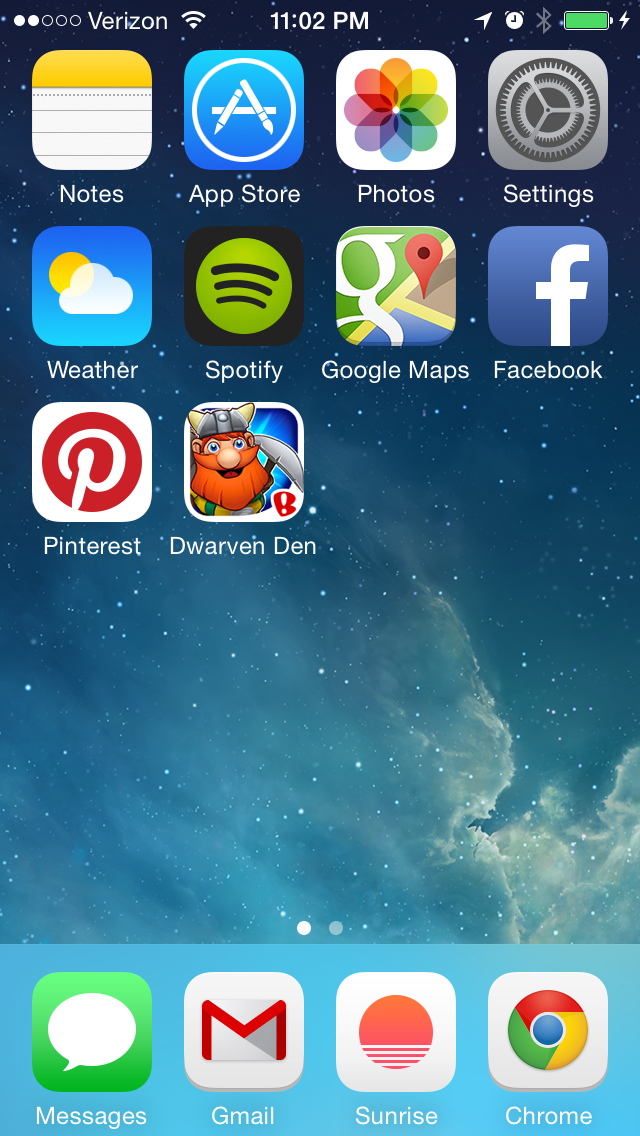
iOS 8 Tips and Tricks: What do you think?
One of the many areas I dabble in, my iOS developer account probably gets used mostly on early access passes – more than any actual developing occurs there any longer! The new OS will officially be released with the new iPhones, rumored to be late September.
What feature are you most looking forward to?

Leave a Reply